When I first started stamping, many, many years ago, all stamps were wood mounted. Now these are few and far between and most stamps come 'unmounted. This means that, to get a clear impression, you need to mount them temporarily on an acrylic block.
Acrylic blocks come in various sizes, and various thicknesses. They are available in Hobbycraft, and in shops that sell stamps as well as online.
Clear, polymer stamps will cling to the acrylic block ..
... as do these cling stamps from Prima.
With unmounted rubber stamps, like this one from MakiStamps. you can use a Pritt stick to temporarily stick it to an acrylic block, or
add a repositionable cushioning such as Kling On or EZ Mount. The stamp will then cling to the acrylic block.
Ok, now onto inkpads ...
..another bewildering array! There are two main types of inkpad - pigment ink and
dye ink. Pigment ink is slow drying and is great if you want to emboss your stamped image with an embossing powder. That is definitely another post but here's an example -
The gold flowers have been embossed with a fine detail gold powder. There are some fast drying pigment inkpads, like Versafine, which are fine for general stamping (and waterproof), but generally I use dye inkpads which dry quickly. However, they are often not waterproof so if you want to colour your images with a wet medium such as watercolour paints then you need to be careful about which ones you buy.
Now I'm not a prep your page girl. I tried it once! I like to be able to just journal immediately rather than having to put gesso (pronounced 'jesso') down and wait for it to dry; I also like the paper to feel like the paper, I know how that reacts! But that's just me. This means that my stamping is often evident on the other side of the page ..
...and thanks ok with me. If you'd like to have less of a 'bleed through', Art Basics clear gesso is highly recommended by those in the know, as is Dina Wakely's.
It's a good idea to try out new products in the back of your bible. I've run out of space there so tried out my different inkpads in some of the pages at the beginning. There was actually very little difference in the amount of bleed through between all the different dye inkpads, and fast drying pigment inkpads. Remember, I've NOT prepped my pages. Personally I choose inkpads by colour range, and ease of availability. All of the inkpad types I've trialled above - versafine, versamagic, archival (by Ranger), adirondack (also by Ranger but now discontinued; still currently available in stores though), staz-on, and memento are waterproof. Distress inkpads are designed to be messed about with with water so aren't best for colouring in with watercolour paints etc but you can get some cool effects with them - that IS another post!
My go-to black inkpad is a Versafine Onyx Black pad. It is great for picking out small detail and is waterproof.
So now I've confused you over inkpads, here's how to stamp!
If you're using a little inkpad, like my Memento Dew Drop (available in Hobbycraft, as well as online and in other shops), tap the stamp as show above to cover with ink.
Then apply even pressure to the block. If you're new to stamping, or have a new set of stamps, it's always worth practising your stamping and getting used to the pressure needed, on scrap paper before stamping in your bible.
The first stamped image is darker, but if you stamp a second image, without re-inking you get a paler image. I love using the two degrees of 'inkiness' in my bible,
and it also makes it easier to clean your stamp afterwards! I use baby wipes to do this.
and here I've stamped on copier paper and cut out the images before adding them to my bible pages
I recently picked up a stamp of Jerusalem from makistamps. I love hunting down a theme in my bible (stars are a particular favourite!)
I used my Versafine Onyx Black inkpad to stamp the image in my bible. I went over some of the text and would have preferred not to have done.
I then added some of the text from Psalm 122 with my favourite pen - a fine Bic! I love the texture it adds to the page, a lovely bit of crinkle ;) I like to repeat stamp a key word on the page but didn't have one that said 'peace'. What I do have is sticky backed foam and a die cutting machine so I got out one of my alphabet dies ..
...trimmed a piece of sticky backed foam..
...and ran it through my die cutting machine (I have a Big Shot).
I picked out the letters I needed and added them to some thick card.
..and trimmed it down to form my own stamp!
I then used my Adirondack inkpad, in Pool (because that's the colour I wanted)..
..to stamp the word around my page
To finish off, I added some more colour to some of the words with a coloured pencil, and coloured the walls on the stamped image. I also wrote the word 'peace' within the walls of Jerusalem.
I find stamping allows me to add images to my bible that I wouldn't be able to draw. Stamping words repeatedly also means I spend longer with a verse and focus on key words within it. If you're new to stamping, it's worth practicing on scrap paper. As adults we often expect to be able to do things well straight away, but as with all new skills, they take practice, and that's ok!
Happy Stamping!







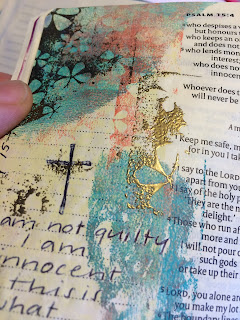



























No comments:
Post a Comment